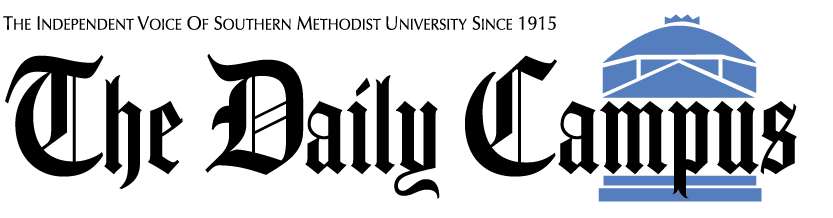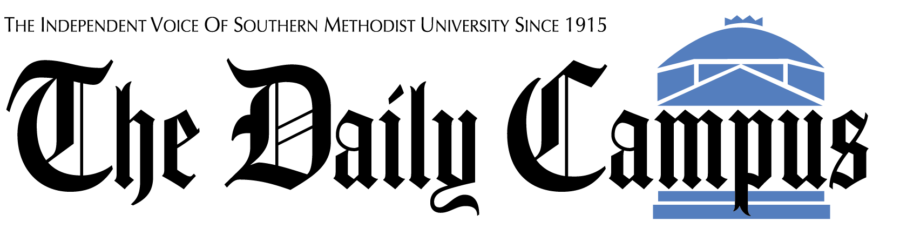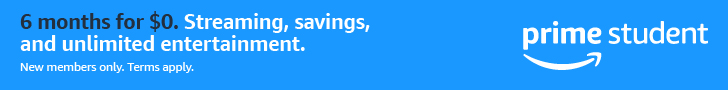SMU IT Communications just made accessing multiple SMU online services a lot easier. Now, it will only take one login, thanks to a feature released Friday.
The new feature, called Single Sign-On, was announced in an e-mail sent out to students by SMU IT Communications on Friday. It allows students to move freely within the same browser session between various SMU online services such as my.SMU, Canvas, lynda.com and Concur.
Single Sing-On will make online browsing sessions between SMU online services simpler to use, as before the services would require separate logins for each page.
In their e-mail, the IT Office warns students of one potential issue with the new feature… But not to worry, because it is easily preventable. With shared computers, the Single Sign-On will stay logged in to your account on all of the pages unless you quite the browser and fully log off the computer or restart the machine. If using Google Chrome, they do suggest using the “incognito mode”.
To better explain how to safely use SSO, the IT Office also made a step-by-step tutorial video to watch here.