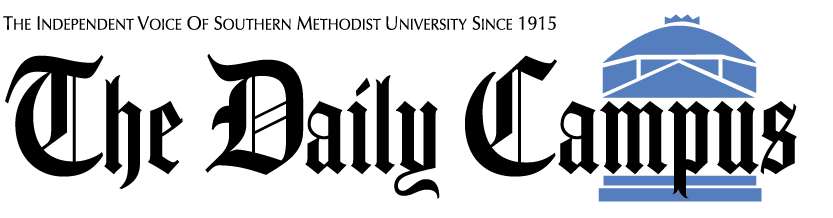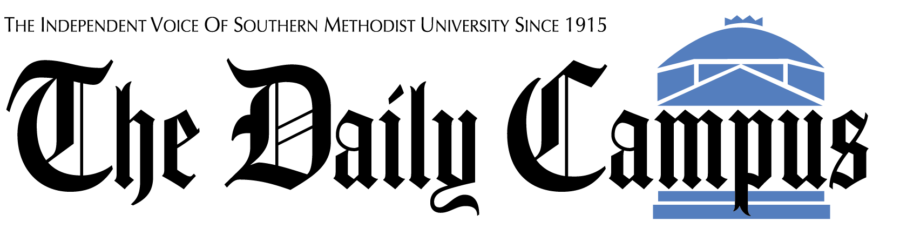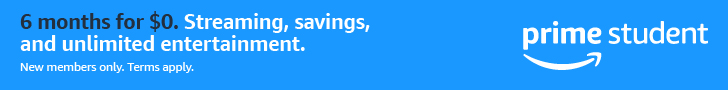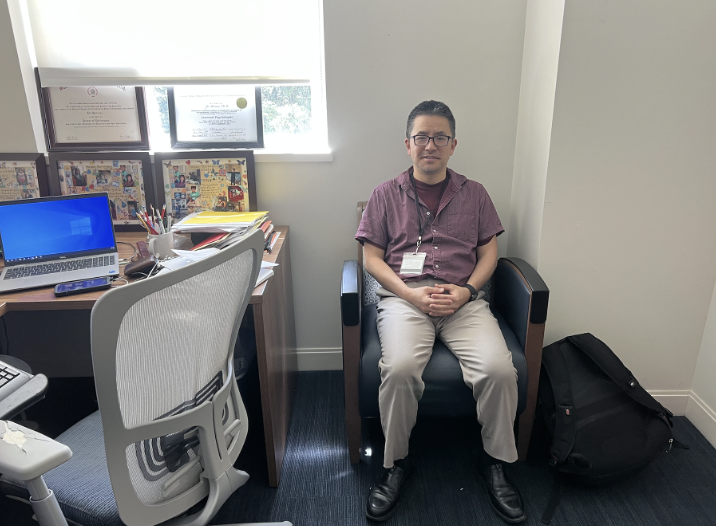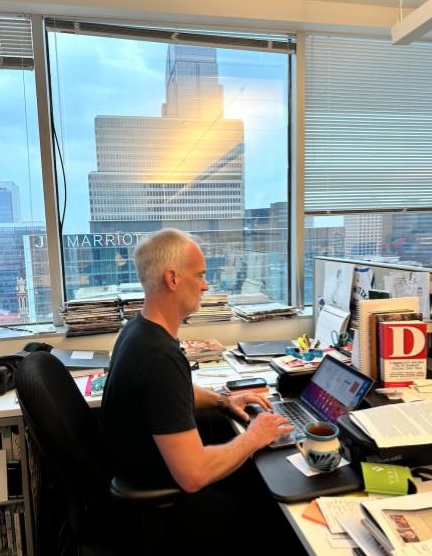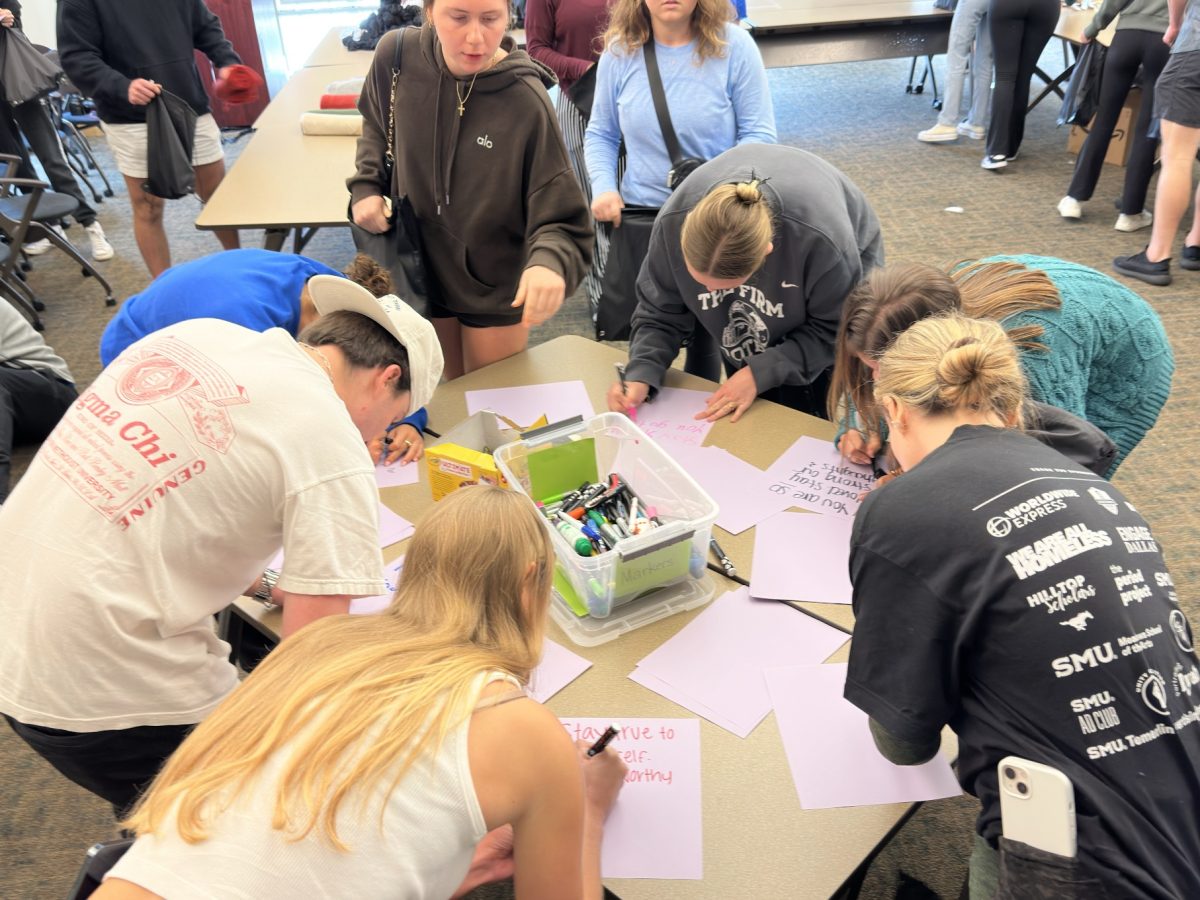One of the marvels of modern technology is that we can now access wireless networks, or Wi-Fi, just about anywhere, whether we are sitting at Starbucks drinking coffee or waiting at the doctor’s office for an appointment.
The ease of Internet accessibility gives us the capability to shop, order food and even bank online.
Online banking, while extremely convenient, can also be very dangerous.
Whether you use a phone or a computer to view your account online, others can gain access to your accounts if you do not take precautions to sufficiently protect them.
While online banking is generally safe, people often make mistakes when it comes to personal security that put their account information at risk.
The first mistake people make is having a very simple password.
Many of the most common passwords involve the letters QWERTY on the keyboard, the numbers 123456 or simple words such as “password,” “princess” or “letmein.”
If you have one of these passwords, you may want to change it to something more unique and hacker-proof.
Many institutions require passwords to include a combination of different letters, numbers and symbols.
Following these guidelines will give you a strong password.
But, remember to never use birthdays, first or last names, pets’ names or any other personal information.
Additionally, make sure you use different passwords for different accounts.
And, if possible, change the passwords on important accounts at least twice a year.
The second mistake people make is not using anti-virus and anti-spyware software to protect their computers.
If your computer is infected with a Trojan virus or worm, it is very likely these programs will record each keystroke you make and then send it to hackers.
With this information, the hackers can wreak havoc on your account.
The easiest solution for this is to invest in protection software for your computer.
Getting anti-virus software is only half the solution; you must keep these programs up to date, so they can protect you from the newest types of viruses and spyware.
Another mistake people make is sharing too much information on social media sites.
When signing up for online banking, the bank will often ask you to answer two or three security questions in case you forget your password.
These are often simple personal questions such as, “What is your pet’s name?” or “What is your favorite sports team?”
Much of this information can be found by looking at an individual’s Facebook or Twitter.
To prevent this, make sure the information on your Facebook and Twitter is only accessible to your friends and those you know.
Additionally, if the bank gives you a list of security questions to pick from, choose ones that you are not likely to reveal on social networking sites.
For example, a question asking for your mother’s maiden name would serve as better protection than a question that asks for your pet’s name.
Finally, the fourth most common mistake is using public Wi-Fi or even public computers to manage an account online.
Doing so gives people several opportunities to steal a person’s information.
In fact, there are hackers who do just that: wait for people to log on to their account using public Wi-Fi and steal their information by using the same network.
Using a public computer is even more dangerous.
Anyone who has access to public computers can download keystroke-tracking software onto the computers and gather personal information this way.
The institutions that run these online banking sites continually find ways to improve security, especially keeping up with hackers’ innovative techniques, to insure your personal information is safe.
Bottom line?
As long as you are careful about where you access your account and the information you share publicly, you should not worry about the security of online banking.