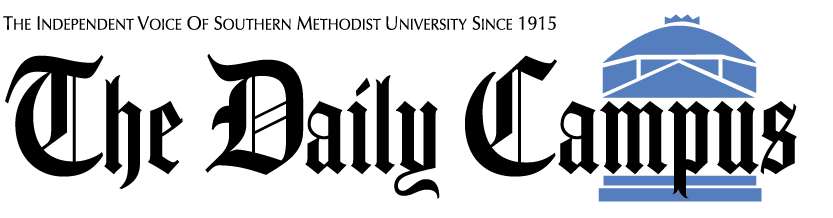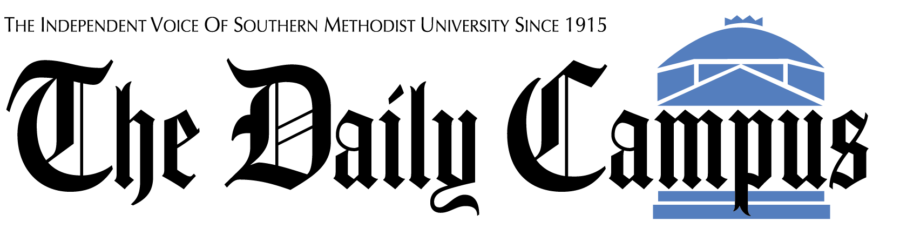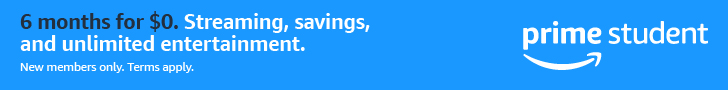Zoom is now a part of daily life as the platform is used for classes, office hours, study sessions, project meetings, and even movie nights.
But how private and safe are meetings on Zoom?
Companies such as Google have instructed their employees not to use Zoom. Additionally, schools in New York City and the Taiwanese government have banned the use of Zoom. These companies, school districts, and governments cite security issues within the platform, such as random individuals joining a meeting or videos of the chat emerging online.
“Google is a competitor of Zoom, therefore banning Zoom is more of a marketing statement than the actual privacy of Google’s services,” said Dr. George Finney, Chief Security Officer at SMU. “Any platform with other companies such as Microsoft, Cisco, or Apple would have also carried its own privacy issues.”
Despite these security issues, Zoom is still widely used across college campuses, including at SMU.
“Zoom has made some improvements,” Dr. Finney said. “From what we’ve seen, they are taking privacy concerns seriously. They are taking ownership of privacy concerns and even stopped all new software developments in order to focus on security.”
The user experience on Zoom was a major reason SMU began a partnership with the company.
“I never saw the original document evaluating [different video meeting platforms],” said Dr. Michael Hites, Chief Information Officer at SMU. “However, Zoom was chosen due to its user experience as it gets you seamlessly from the link to the video.”
However, since every meeting platform has its own security issues, it is important for students to understand steps they can take in securing their own meetings and messages.
“Don’t share passwords with others. Don’t send calendar invites to other people. Don’t make your calendars public. Don’t post screenshots of meetings,” Dr. Finney said. “Make sure to have passwords for meetings.”
Ultimately, it comes down to the individual to ensure their data is secure through simple steps. For more information, the Office of Information Technology has a newsletter that details steps individuals can take to secure their devices from home.