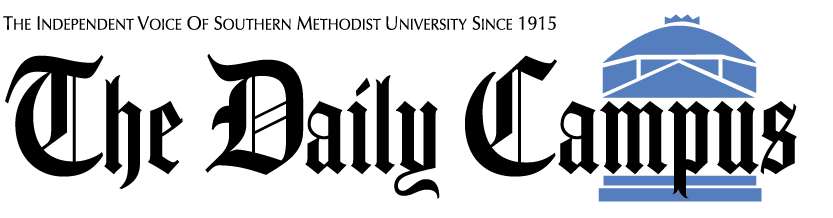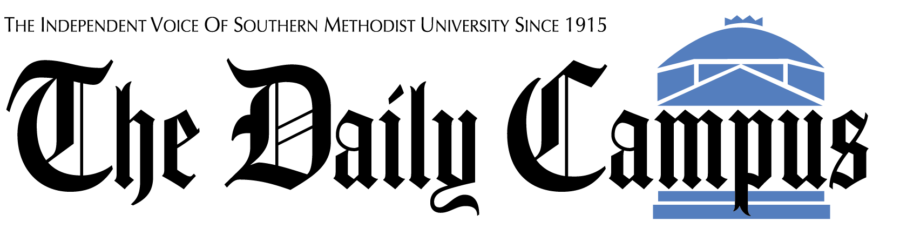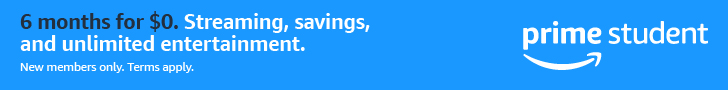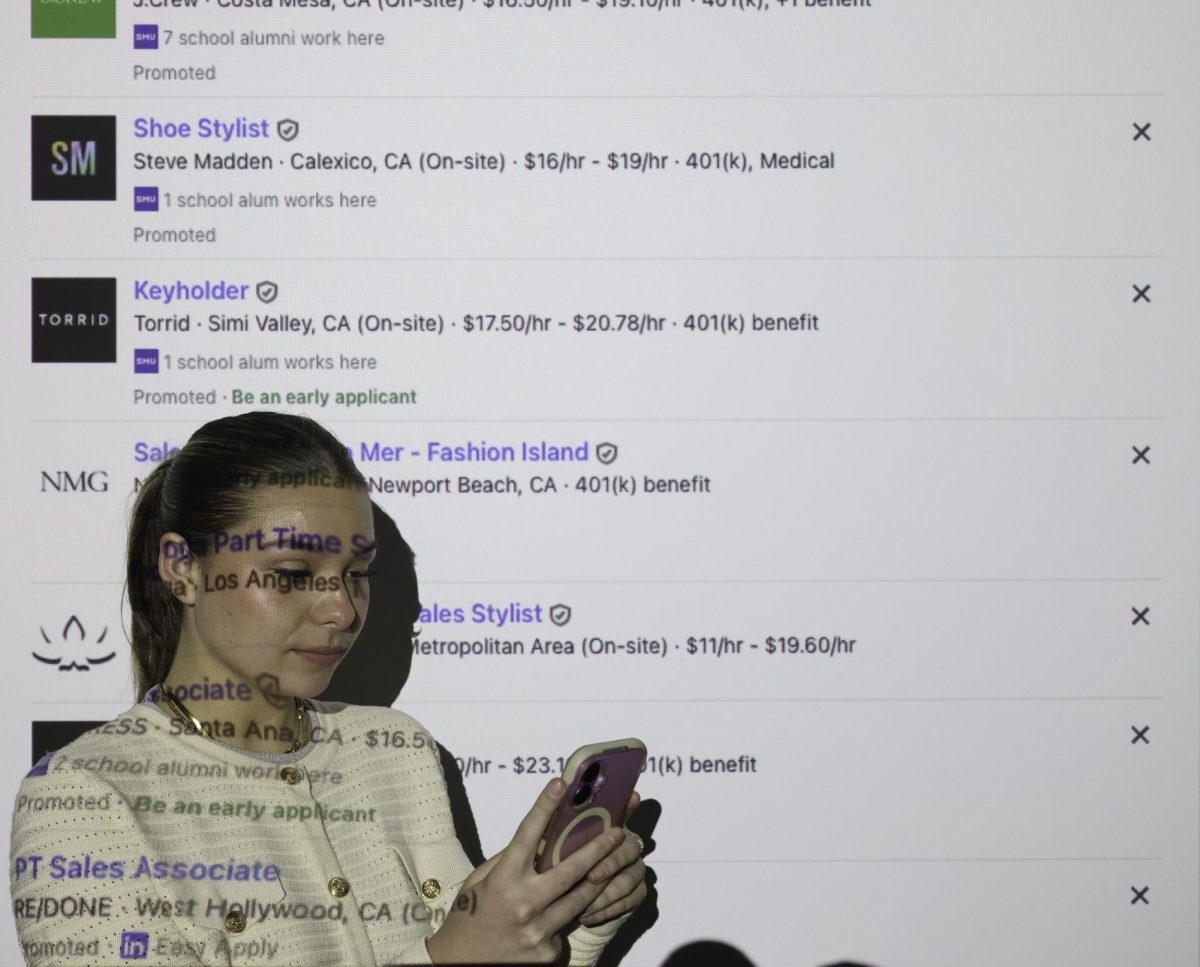Things around SMU are going to get a little more secure come Oct. 17 – at least when it comes to e-mail.
Starting that Tuesday, all e-mail connections to SMU accounts will require a secure connection.
According to Rachel Mulry, the Help Desk Manager, the move is part of Information Technology Services’ security awareness month.
“If you use webmail.smu.edu, you don’t have to make any changes – it’s doing what it’s supposed to do,” she said.
The only people who would have to make adjustments, she explained, are those who use another e-mail client like Outlook or who access their mail via a cell phone or handheld device.
Mulry said that on most mobile devices there is a setting available to encrypt all wireless transactions. It’s usually a check box that enables a secure socket layer (SSL) that encodes data.
“It’s a pretty standard setting” that protects information as it travels, she said.
E-mail users can access their inboxes in several different ways. Journalism assistant professor Rick Stevens said that he uses the mail client Eudora, but he’ll have to change his configuration to access his messages.
He added that the benefits of encryption would probably outweigh any drawbacks.
“E-mail might take slightly longer,” he said, “but if so, not much.”
He added that faculty and students could be assured that with encryption, no outside parties could read mail, which would allow employees to e-mail sensitive documents with greater confidence.
In an e-mail to the student body, the Help Desk referred to several different addresses for accessing campus e-mail other than webmail.smu.edu. The first, pop.smu.edu, allows users to download mail off a server and save it onto a client without staying connected to the server. According to Mulry, the connection doesn’t restart until the user tells it to.
An IMAP client, on the other hand, synchronizes between the server and the desktop so there’s a constant connection between the two.
“If I delete it from the computer, it’s deleted from the server,” Mulry explained.
IT Services posted tips for students who need to change their configurations at www.smu.edu/help/emailchanges.asp. Students with POP or IMAP clients and mobile devices can find detailed steps on the site.
But Mulry reassured students that the process was not complicated.
“The change takes all of 30 seconds,” she said.