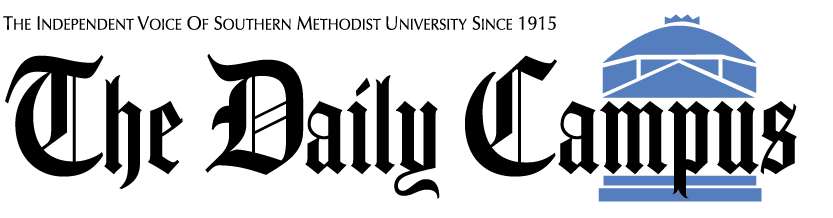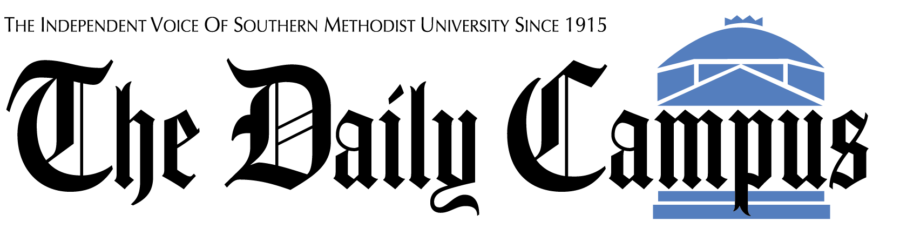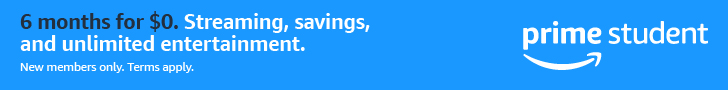If you’re like me during this economic turbulence, your budget is tight.
Trips to the movies are few and far between. Soft drinks make way for the healthier and free alternative, water. Eating out moves from necessity to luxury. Basically, this is a time when all unnecessary expenses are avoided.
However, there are still things we cannot and will not do without.
For me at least, one of those things is education. Learning is the core of why I am here at SMU and I cannot skip out on getting my college degree. With that in mind, I am constantly looking for ways to cut down on the cost of my education aside from scholarships, grants and loans.
Since I spend an ungodly amount of time online, I have come across several open source programs for MAC and PC. What is open source you say? Open source is computer software for which the source code is freely available. Basically, you can download the software from the Internet and use it without paying anything and without signing a user license agreement (like with Microsoft, Adobe, Apple, and other for-profit software products). These programs are fabulous for getting schoolwork done without having to pay a nickel!
Since open source software has helped me so much in my university education, I thought I’d share a few of my favorites with you. Hopefully, you can benefit from these programs as much as I have. Keep in mind these are all legally free! Enjoy!
Mozilla Firefox/Thunderbird: a fast web browser and e-mail client
Open Office : a full-featured, office suite compatible with Microsoft Word, PowerPoint, and Excel. Its motto is, “Friends don’t let friends pay for Microsoft Office.”
Audacity : a simple sound recording tool that’s great for practicing a foreign language.
Nvu: a visual tool for making websites (WYSIWYG html editor) comparable to Dreamweaver.
Cashbox: an easy-to-use application for managing personal finances.
Blender : powerful 3D Modeling software.
Gimp : a photo editing application that rivals Photoshop in features.
Miro : an Internet television application that automatically downloads videos from RSS-based channels, manages them, and plays them.
Adium: an instant messaging client that works with Facebook chat, Yahoo Messenger, Skype, AIM, MySpaceIM, and MSN messenger
Quicksilver: lets you start applications (and do just about everything) with a few quick taps of your fingers.
VLC: plays more video files than most players.
iPodDisk: copies music off your iPod into the finder like a regular disk drive
Handbreak: a simple to use DVD ripper and MPEG-4 / H.264 encoder
For a complete list of open source programs specifically for Mac users, you can go to opensourcemac.org for complete descriptions and links to download.
Brent Paxton is a junior political science and international relations double major. He can be reached for comment at blemons@smu.edu.