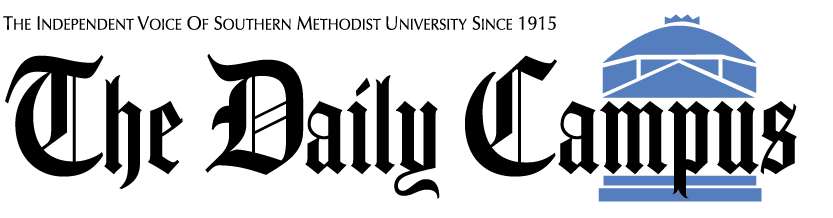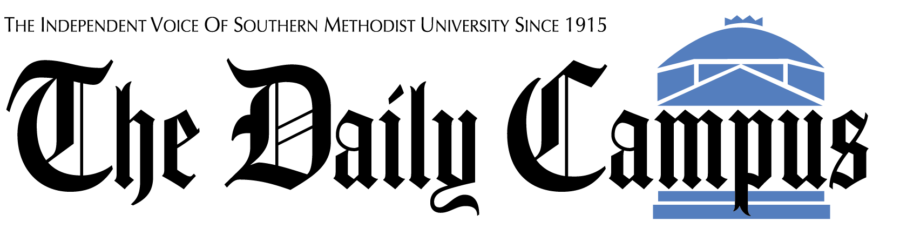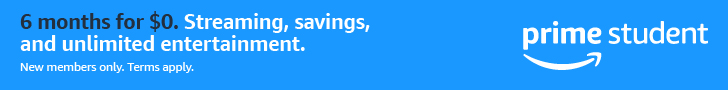SMU students no longer need to question the location of their SMU shuttle. Simply download DoubleMap in the App Store or view it online. The service is available for tracking both the SMU Express (768) and the Museum Express (743) shuttles.
The app is user-friendly; after selecting SMU Shuttles from the list of buses, the screen will display a map of routes. Users have the ability to show and hide individual routes.
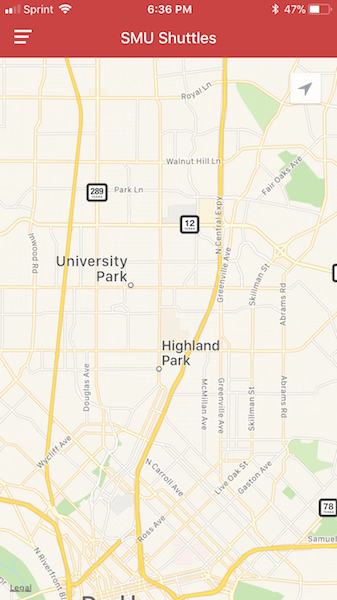
The app also has a “Favorite Stops” category where it remembers places users frequently stop. The interactive map displays stops with the ETA of the next bus. Users can also view the bus while on a route and see its route number and letter.

Download DoubleMap in the App Store or visit smu.doublemap.com.