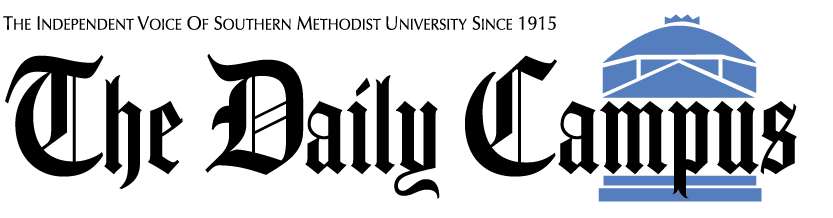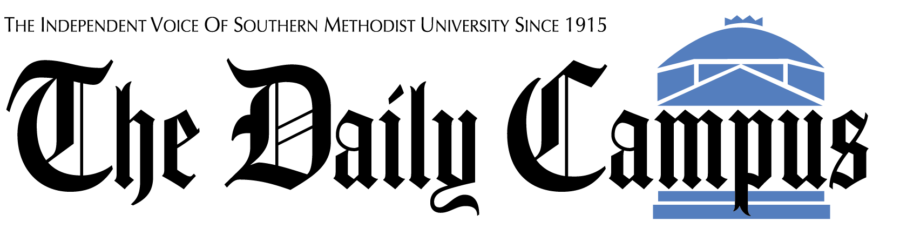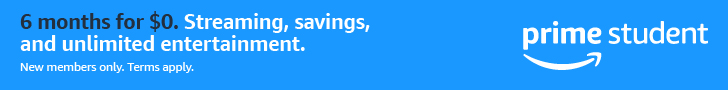With all of the new technology we have access to, identity theft has become one of the fastest growing crimes in the U.S. Thieves steal people’s personal information through a variety of ways, sometimes without their victim knowing his or her identity is being stolen. This method of identity theft is known as “phishing.”
According to the SMU Office of Information Technology, a victim usually “receives an email requesting various pieces of vital information — Social Security numbers, date of birth, password, account numbers etc,” which could redirect the individual to a website or an invitation to download a file.
In a March 4 email to the student body, SMU OIT warned students to be wary of emails claiming to contain financial information or scholarship awards. Phishing emails have also included “SMU Daily Campus bulletin” as a cover for viruses.
Although SMU OIT states they “are capturing many of these attempts before they reach [student] mailbox[es],” some emails will make it past the filters. As a result, SMU OIT advises students to “be extra vigilant as you review your email. Do not click on any links to provide your SMU credentials without first verifying the sender of the message and the legitimacy of the message.”
These are a few characteristics of phishing emails SMU OIT warns students to look out for:
- The e-mails are usually from someone pretending to be a legitimate retailer, bank, organization or government agency
- The sender asks you to confirm personal information
- The email messages often include attachments or links to sites containing malicious code or malware which can infect your computer
- Website links appear legitimate but actually take you to a different website
Phishing emails closely resemble official SMU communications and can be extremely hard to detect at first glance. To protect yourself (and your computer from viruses) think before you click. Keep in mind that most companies (including SMU) will not ask for personal or financial information through an email. Also, SMU OIT will “never ask you to verify your account or ‘click to renew’ your access in an email message.”
If you receive a suspicious email or believe you may have responded to one, change your password immediately and contact the SMU OIT Help Desk at 214-768-HELP (4357).