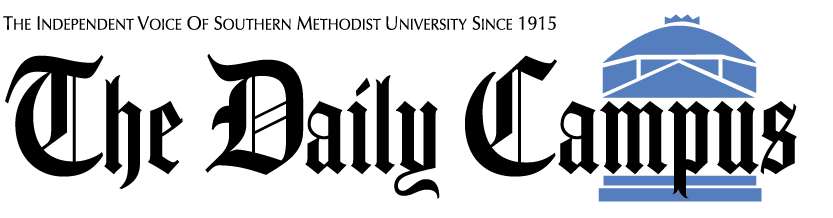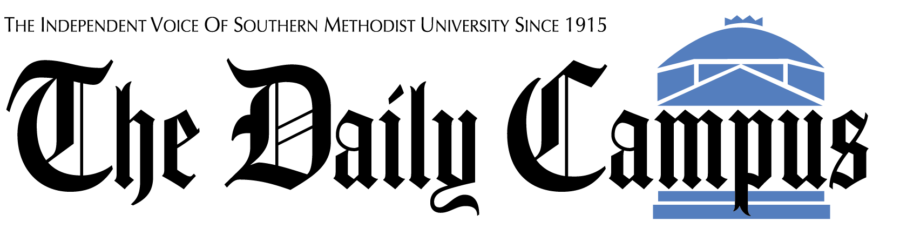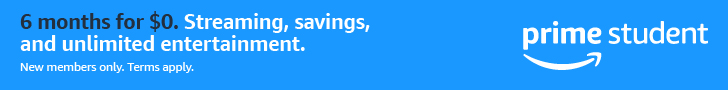Oh, the joys of cloud storage accounts. For those of us who are organizational, “type A” weirdos (myself included), finding the right cloud application is as involved as buying a new car.
I’ve tried several file-sharing and storage sites. I have my favorites and ones I hate. To ease the discernment process (because let’s face it, everyone should be on the cloud), I want to provide an overview of each with a short explanation why I either recommend, or trash, each site.
The first, and perhaps one of the most widely known, is Dropbox. Dropbox provides you with a base of 2 gigabytes of space when you sign up for free, and I have no knowledge of a restriction on how large your file uploads can be (unless the file is larger than 2 gigabytes and then you just don’t have space for it). If you want to upgrade you can get 100 gigabytes for just under $100. However, Dropbox files are stored in a separate folder on your computer, and if you drag it out of that main folder or application, you have essentially deleted the file from their server. A mobile app is available for the utility.
Google Drive could be an alternate solution for those who like the concept of Dropbox and real-time editing, and the base for Google Drive is 15 gigabytes and can be upgraded to 100 gigabytes for only $5 per month. However, I have had a lot of problems formatting documents on Google Drive, and quite frankly I like hard copies of my documents on my computer, a luxury that Google Drive does not provide unless you have the application open and running on your computer. Google Drive also has a mobile app, but I have found it difficult to use in most cases due to the average size of a document and the small screen on my iPhone and iPad.
Box is a step up from both of these programs, and the company was offering 50 gigabytes of free space for a limited amount of time. If you’ve missed this offer, don’t fret. The base (free) plan is 10 gigabytes of storage space and a maximum 250 megabyte upload allowance per file. For $5 per month you can upgrade to a 100 gigabyte plan and upload files up to 2 gigabytes. I use this mostly for project collaboration. Box is great because you can store files onto an actual desktop folder that syncs when you open the app, but I mostly leave everything online. Box’s mobile app is much like Dropbox and you can download files to your mobile device from the application.
SugarSync is, by far, my favorite cloud storage app. My boyfriend has used it since its genesis and had me hooked the first time he showed me the application on his phone. It’s a paid service (you can try it for 30 days free) but I decided to get the 100 gigabyte for $100 per year plan and have loved my experience using the application. With SugarSync, you can link folders directly from your computer (yes, even that obscure baby picture folder buried deep in a slew of other folders hidden away from public view), and everything syncs when you open the app. This is a phenomenal utility because if you have the app open and are working on a document in Microsoft Word, each time you press save a copy is saved to the SugarSync server and is then available on their mobile app.
I decided not to go into iCloud for a few reasons. First, I have found iCloud only useful for email, calendar and Page, Keynote and Numbers file syncing. Furthermore, iCloud only gives you a 5 gigabyte base and asks $20 for an extra gigabyte per year — more than most of its competitors.
Quite frankly, if I had it my way I would have everyone switch over to SugarSync. Smaller plans are available, it’s the easiest to use and share, and the mobile app is great (it even automatically stores the pictures you take on your phone). But you have to decide for yourself which cloud storage site is best for you. So go out there, do some research and happy collaborating.