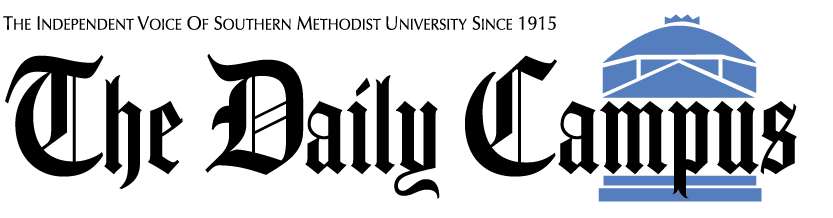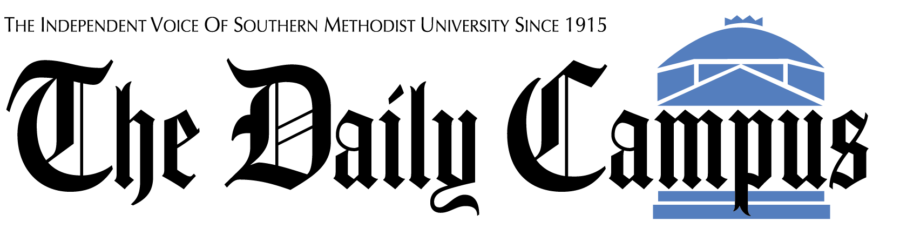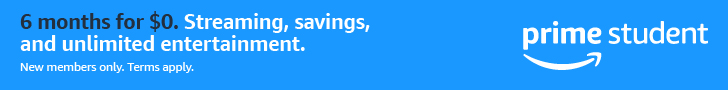In the first half of 2019 alone, there were 3,800 publicly disclosed data breaches. These breaches resulted in the exposure of more than four billion private records.
Data breaches are on the rise as the world continues to become more digital. With cyber risks at an all-time high, companies need to take every protective step they can.
The best step is improving your company’s IT infrastructure. An efficient, well-protected infrastructure has the potential to stop a lot of breaches.
But what is IT infrastructure really? How can your company work on improving theirs? Continue reading to find out everything you need to know.
What is IT Infrastructure?
IT infrastructure includes the hardware, software, networks, facilities, and equipment that create an IT network. These networks are used to create, test, deliver, watch, control, and support any IT services.
Although IT infrastructure is complicated, it’s easier to understand by breaking it down. By understanding what individual components do, you’ll better understand the system as a whole.
Components of IT Infrastructure
Many components make up a company’s IT infrastructure. These parts can vary from one system to the next, but the following are included in almost all major IT systems.
Network Switch
The network switch connects devices on the same network using a local area connection (LAN). They allow two internal devices to talk without forwarding traffic to every network device.
A network switch will contain several ports. These physically connect devices on a network together. Physical parts include other switches, routers, and servers.
Routers
A router’s job is to move packets between different networks. When devices are on different local area connections, a router allows them to talk to each other. This is done by determining the next jump to reach the information’s destination.
Network Servers
Network servers come in different formats which serve unique purposes. At its core, a network server is just another computer that holds a wealth of resources.
A file server is a location to store central files. A directory server is a central database of information that can be accessed by several different computers.
A web server uses the hypertext transfer protocol (HTTP) to share files through a web browser. Other types of servers include print servers, databases, and application servers.
Firewalls
A firewall is one component of IT infrastructure many people are aware of. These are used on all personal computers, as well as company computers. It helps keep computers safe from threats.
A firewall is essentially a security device located at the very edge of networks. It acts like a guardian by using a set of predefined rules to keep information in and intruders out.
Most firewalls come equipped with a basic set of guidelines to work with. IT support can manually adjust these settings to make their company’s digital information safer.
Physical Plant
This is the physical network cabling of your infrastructure. It includes the cables used throughout your building, as well as anything in your server room. Larger companies might have a data center instead of a server room.
The physical plant is a highly neglected part of IT infrastructure. As such, it creates the weakest link responsible for most system outages. Taking good care of the physical cabling of your network is vital.
Physical network cables usually come in one of two different types. These include CAT 5/6/7 and fiber optic cables. Some companies may use a combination of the two.
Server Rooms
As mentioned earlier, larger companies may have data centers instead of server rooms. The only real difference between the two is the size of the room and the extensiveness of the network. A larger network will need more physical components than a small one and will be housed in a data center.
No matter what they’re called, these rooms are the command center of your network. It’s the location of most of your servers. As such, it’s also where most of your company’s information is located.
5 Ways to Improve Your Infrastructure
Companies should constantly be examining their existing IT infrastructure for weak spots. Data breaches are a very real threat. The threat continues to increase as technology becomes more prevalent.
How serious a breach in data is depends on what industry your company works in. At it’s lowest, a breach can mean the loss of vital company financial information. This allows hackers to attack your company’s bank accounts.
If you’re in sales, a data breach could risk your customer’s financial information. Healthcare organizations face the leakage of personal health information (PHI) during a breach.
One way to help reduce the risk of a data breach is to continually improve your IT infrastructure. The five ways below are the best place to start.
1. Analyze Your Cloud
Your “cloud” is where your company’s virtual information is stored. Traditionally, clouds could either be private or public.
A private cloud holds internal information that isn’t accessible by outside sources. A public cloud is one that holds information people outside the company can access.
Analyze whether your company’s cloud choice is appropriate. In the modern world, most companies are choosing either hybrid clouds or multi-clouds.
Recent reports state hybrid clouds meet the broadest spectrum of business requirements. They allow products or services to get to market faster and offer superior end-user applications. They also offer better scalability and greater flexibility.
A multi-cloud has the same essential benefits. The difference between a hybrid cloud and a multi-cloud has to do with the way data is stored.
A hybrid cloud will host private and public information in the same place. Some hosted information will be set to public while others are set to private.
A multi-cloud does the same thing. Except it stores private and public data on separate clouds. This information is not shared between clouds.
2. Make the Switch to Hyperconverged Infrastructure
Hyperconverged infrastructure is commonly known as HPI. This is a turnkey alternative to traditional three-tier infrastructures. Many companies find HPI easier to work with.
HPI combines an x86-based server and storage resources with intelligent software programs. This lets businesses start small and scale up as they need to. This is typically preferred over needing to guess business growth at the beginning.
3. Increase Your WiFi Capabilities
In the past, wireless LANs were for meeting rooms or other small areas. That isn’t the case today. Your wireless LAN has the potential to cover your entire campus or organizational compound.
Having increased WiFi capabilities provides several benefits. It increases employee productivity across the broad and enhances the ability to collaborate. It has also been shown to improve employee responsiveness to customers.
4. Consider Working with an ADCaaS Company
ADCaas stands for “application delivery control as a service.” This is an on-demand application tool that is cloud-hosted. Since it’s hosted through the cloud, an ADCaaS doesn’t need companies to own any on-site equipment.
When working with an ADCaaS company, the costs are lower upfront. It’s also easier to manage than traditional ADC systems.
Although the purpose of ADCaas is load balancing, it’s capable of doing many other things. A few of these include:
- Providing an application firewall
- Application acceleration
- Caching
- Traffic Shaping
- Content Switching
- Multiplexing
5. Get Better Security
Seventy-seven percent of organizations recently reported being victims of at least one cyber attack. Cyber attacks result in data breaches or system crashes. Both are harmful to a company and its reputation.
The best option is to get better security for your IT infrastructure. The best security methods are embedded in your infrastructure. The less-effective alternative is to have security added later as an extra layer.
When security is built into your infrastructure, it’s better equipped to handle cyber threats. It will also be able to correct itself with little intervention from staff. Best of all, built-in options weave security standards throughout the entire development life cycle.
Extra Tips for Improving IT Infrastructure
The five items above are the primary ways you can improve your IT infrastructure, but they aren’t the only ones. We’ve compiled a list of extra tips below.
Some of these items are routine maintenance to keep your IT infrastructure running properly. Others are alternative options to what you may be currently using.
- Schedule a time once a month or every other week to scan physical plant for damage
- Routinely assess your transformation goals and know where your business stands
- Use more automation to keep things running smoothly without unnecessary interference
- Research the newest IT infrastructure options to see if a solution arises that is best for your company
- Stay on top of news about the latest data breaches and cyber threats so you can learn from them
- Consider implementing wide area networks (WANs)
- Document everything about your infrastructure
- Only work with trusted IT experts who know how to manage your infrastructure
- Routinely hold IT staff meetings to share new information and check in on the various parts of your infrastructure
- Businesses with sensitive data should require clearance for anyone to access their data center
There is always room to improve your company’s IT infrastructure. You don’t want to grow stale while the rest of the world continues to grow and evolve. That isn’t good for business.
What Can Happen if IT Infrastructure is Poor?
Why is your company’s infrastructure so important? What can happen if it isn’t given the care it needs? IT infrastructure can become outdated and weak fast if IT personnel don’t keep on it.
The actual costs of poor IT infrastructure varies. A few of the things that might happen include the issues below.
System malfunctioning
Your IT infrastructure allows your entire company to operate. In the modern world, a large part of work is done digitally. If your system malfunctions, it can reduce productivity throughout your whole company.
Consider the amount of work time lost due to system malfunctioning. This can place your company significantly behind on deadlines.
Total system crashing
Even worse than system malfunctioning is having the entire system crash. Depending on how long the system stays down, you could lose hours or even days worth of work time.
Having your system crash can also damage your company’s reputation. For this reason, keeping a good IT infrastructure is part of any good reputation management plan.
Data Breaches
If your firewall isn’t performing properly, you can be a victim of a data breach. This is when a hacker gets through your security measures and accesses information they shouldn’t have. Hackers are almost always outside the company but are occasionally working from inside.
The consequences of a data breach were touched on briefly earlier. The seriousness will vary based on the type of information your company has. How far the hacker was able to get is also a factor.
Companies selling products or services could cause their customer’s private information to be accessed. This might include social security numbers, credit card numbers, phone numbers, and addresses.
Healthcare organizations who suffer a data breach place their patient’s personal health information at risk. This allows hackers to steal your patient’s medical identities. It also allows for the potential of identity theft.
If a hacker accesses your company’s financial information, they can embezzle the money. This means they take money from your company accounts and transfer it to their accounts. This could result in the loss of much-needed funds and negatively affect your business’s future.