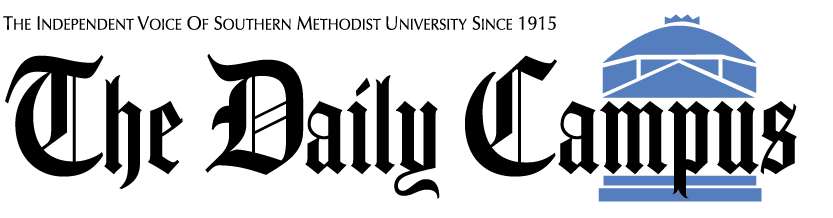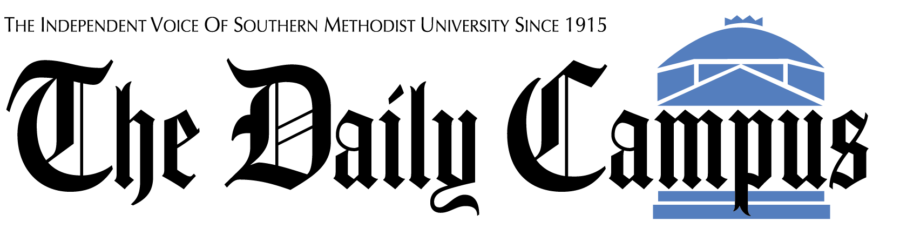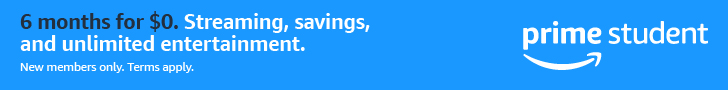For all the convenience and mobility computers bring to daily life, they also come with some painful downsides. Few aspects prove as frustrating as the speed with which one can ruin hours and even years of work. One wrong click, one momentary lapse in judgment agreeing to an onscreen prompt and data becomes dust in the wind.
Losing data isn’t fun, but it tends to happen in small chunks. That is unless you happen to suffer a drive formatting incident. Formatting recovery is possible, but it takes a lot of time and often costs more than it can return.
First, understand that a formatted drive is not the same as an erased drive. If simply formatting a drive was good enough to destroy data, the Department of Defense wouldn’t need a special protocol for drive disposal.
Read on to get a holistic view of what formatting a derive does, how data is written, and what you can do to get your data back.
Understanding Formatting Recovery
To get at the heart of how data restoration works, you need to understand how computer files are written. Once you understand that, it’s a lot easier to see the difficulties involved in the task of recovery.
To this end, let’s walk through the basics of what a computer does when it writes to a drive. Next is what formatting does, and finally, you arrive at how recovery efforts proceed.
Data Storage
Unlike a piece of paper or a book, the computer doesn’t write data in clear, logical progressions. The computer doesn’t need to write across sectors 1a through 26a if you were to type out the alphabet. Each byte of information is written to the first area the computer can get to.
The way a file is retrieved by the system is that each sector that is written on also gets tagged and added to a header. The header tells the computer where it’s stored all of the necessary sectors of data.
While this process seems counterintuitive, the computer seems to have to do extra work that could be done simpler, it’s not inefficient. Modern computers perform billions of tasks a second.
The speed of the processor, memory, and data writing is such that redundancies like a header make more sense than tracking around and making linear notation.
Formatting
When you format a drive, either to create bootable sectors or separate partitions for different types of storage, the software checks the hardware first.
The drive formatting tools come through either your BIOS or your operating system. Either way, the first step a formatting program takes is to remove the previous bookkeeping tags and notation and build it’s own.
To build the address tables and headers, it checks that the sectors on the drive are reliable, marks out sectors that won’t register, and then creates the tables.
When formatting is performed on a fresh drive, it goes through the same processes but obviously has no tables to erase.
Recovery
Now you see the issues with attempting to recover formatted hard drives, it’s not about the data being erased it is about unraveling a unique sorting mechanism without a Rosetta Stone.
Any sector that hasn’t been overwritten remains as it was before the formatting. If you format a drive for storage processes, very few of the original sectors have been touched. If you format a drive as part of a new OS installation, more sectors are overwritten.
This creates the problem of recovering data after formatting. For every sector originally part of your file, the odds go up that the file can’t be covered at all. Even one missing sector can be the difference between recovery and a garbled mess.
Not all files are created equal. For various reasons, different programs use data in different ways. This makes some types of recovery more likely than others.
For any programs you were formerly running, it’s easy enough to restore and replace them. The next easiest to recover are lost pictures and scans of documents. Visual information has to be translated to the computer to start with, and that translation leaves more viable components intact.
Data sets used by things like databases, spreadsheets, and word processors pose more of a challenge.
Rebuilds
To recover data from a formatted drive, you need to rebuild the address tables and the associated headers. If no sectors have been overwritten, the file comes back. If some sectors have been overwritten, you end up with a mixed bag of success.
Your best chance of success to recover data is to immediately stop using the drive. The longer it stays running, the more sectors get overwritten.
In a panic, many people look online for data recovery programs. The efficacy of these is here and there, but installing them overwrites sectors, risking more data loss.
Removing the drive and sending it to a data recovery specialist gives you the best odds but can take weeks to perform and comes with no guarantees.
Backups and Protections
The only sure way to not lose data is to have multiple backups. This type of protection is foolproof up to the last time you did it.
For important financial records, an external hard drive is recommended. For personal information and pictures, this is also the way to go. For general files, a cloud save is a good idea.
Cloud services offer lots of storage space. This comes with the ability to store backups over different periods of time. Multiple time-stamped backups help protect against virus-related data loss or upgrade losses.
If nothing else, keep your most useful files on a thumb drive. When you need to finish a report or turn in a paper, having most of the files on a thumb drive is the difference between success and failure.
Learn More
To get the best results from a formatting recovery, timely backups is key. Even the most stringent computer engineers will only recover some files, not all. Practice safe computer practices and data storage and backup guidelines to avoid losing your precious memories, financial records, and homework.