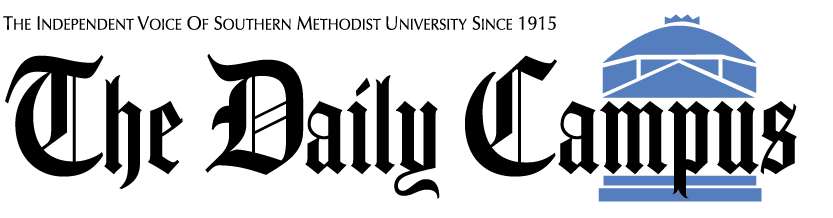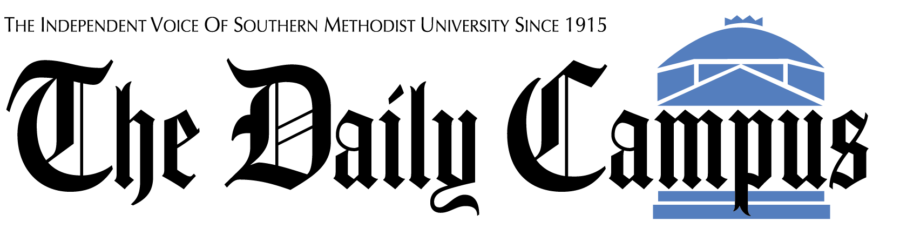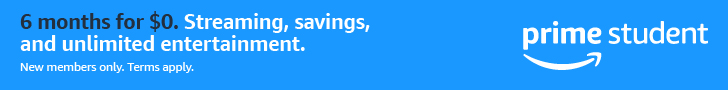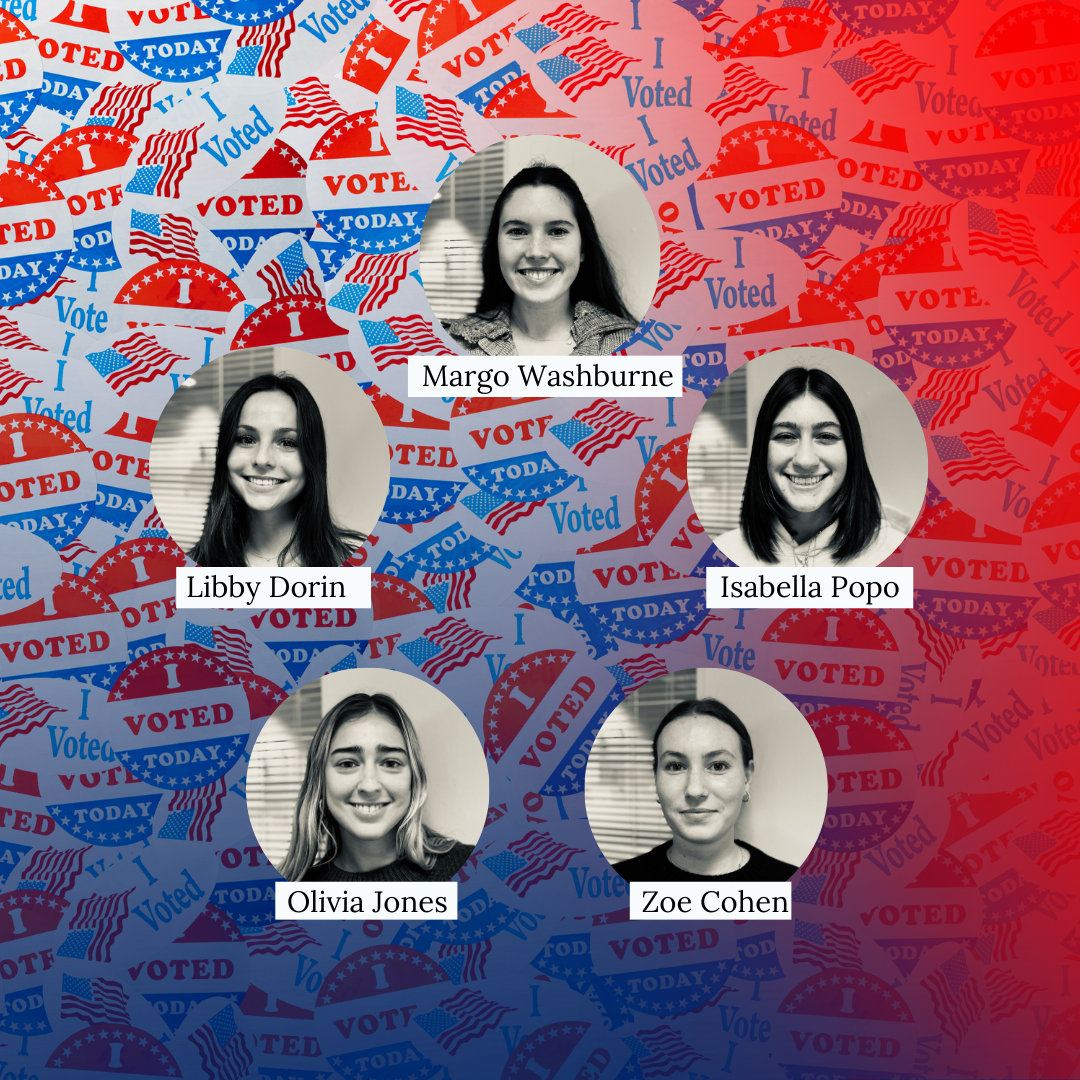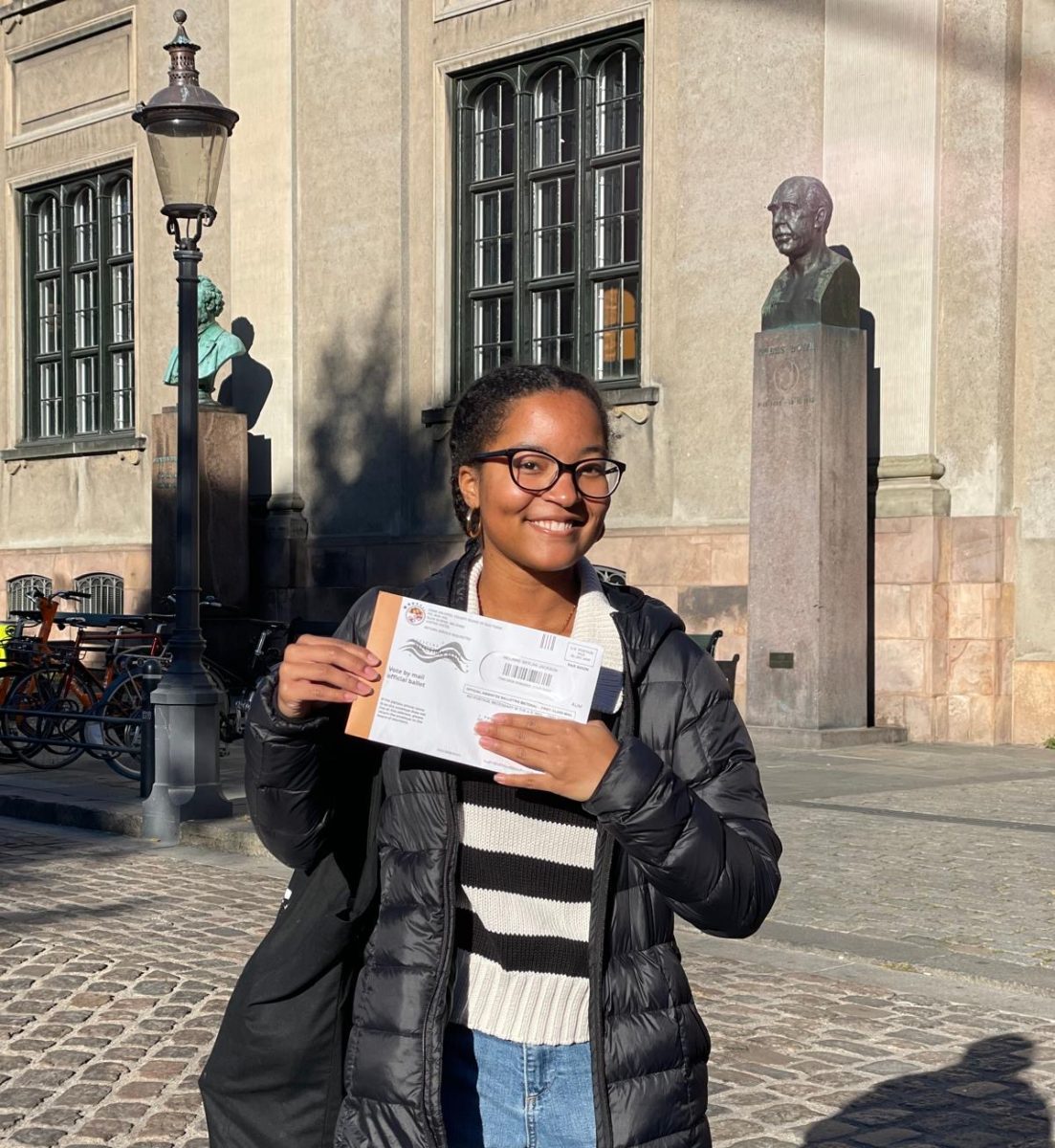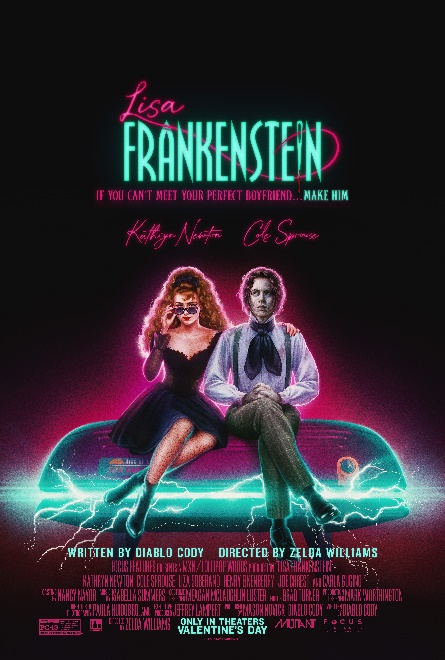As students, we have busy lives. With classes, clubs, jobs and internships, it can be pretty easy to misplace important information. Luckily, there’s something out there that can help keep everything you need in one place.
That something is Evernote. Evernote is a free note-taking application available on any desktop and mobile operating system.
Basically, Evernote is your key to organization. You can store pretty much anything in the app: text, PDFs, pictures, audio recordings, etc. Of course, you have a storage limit (60 MB), which resets each month. Every time you save something in Evernote, it goes into a new note. Notes act like individual files on your computer, but you can have multiple file types on them. For example, you can save your typed notes from a lecture along with an audio recording of the class into a single note.
You can organize your notes in various ways. You can put them into notebooks (a kind of folder) or you can tag them individually. Some people prefer to use one notebook and sort everything through tags, but I prefer to have a notebook for each subject or project I’m working with. Currently, I have a separate notebook for each class I’m taking. In these, I store my notes from class, PDF readings and essay outlines. When I open a certain notebook, everything I have stored pertaining to that class pops up.
In addition to storage and organization, Evernote has many other great features. The one I find most useful is its text and handwriting recognition. Say you take a picture of a diagram your professor drew on the board, and save it into Evernote. After the image has been processed through Evernote’s servers, a basic search will also include the text inside the image. This also works if you take a snapshot of your handwritten notes or printed text.
On top of all of this, Evernote is available on pretty much any device out there. You can download the PC version for note-taking during class and have the app on your iPhone for those important snapshots. Right now, I have Evernote installed on my Mac, iPod touch and Kindle Fire. With your free account, all of your notes will sync across all of your devices that have Evernote installed. So you can review, edit and create new notes wherever you go.
Honestly, I could write several articles on all of the features Evernote has to offer. So far, I’ve barely scratched the surface on the free features, and Evernote Premium (at only $5 a month) has many more. There is also an entire family of Evernote apps that sync right back to your basic Evernote account. But most importantly, Evernote and all of its related apps are completely free. You don’t have to pay a dime to get great functionality and versatility. To learn more, take a look at
www.evernote.com.
Aguirre is a sophomore majoring in journalism and political science.