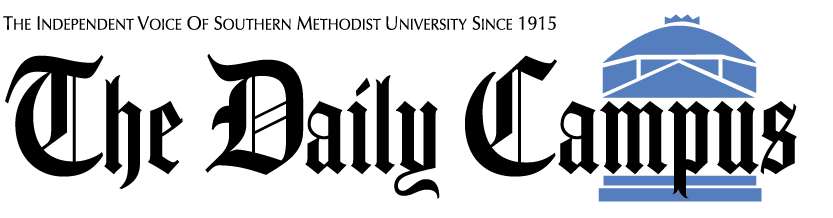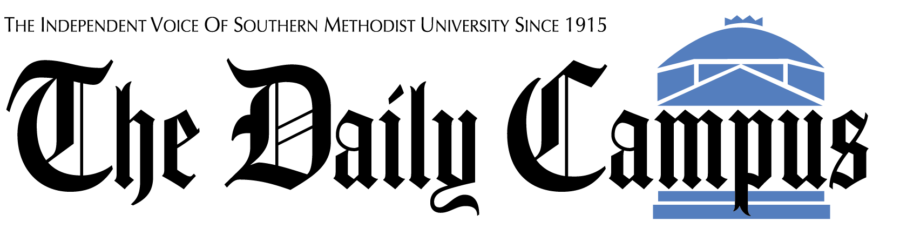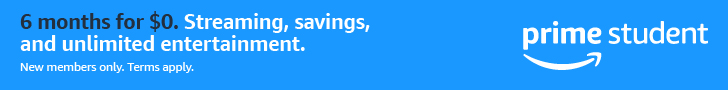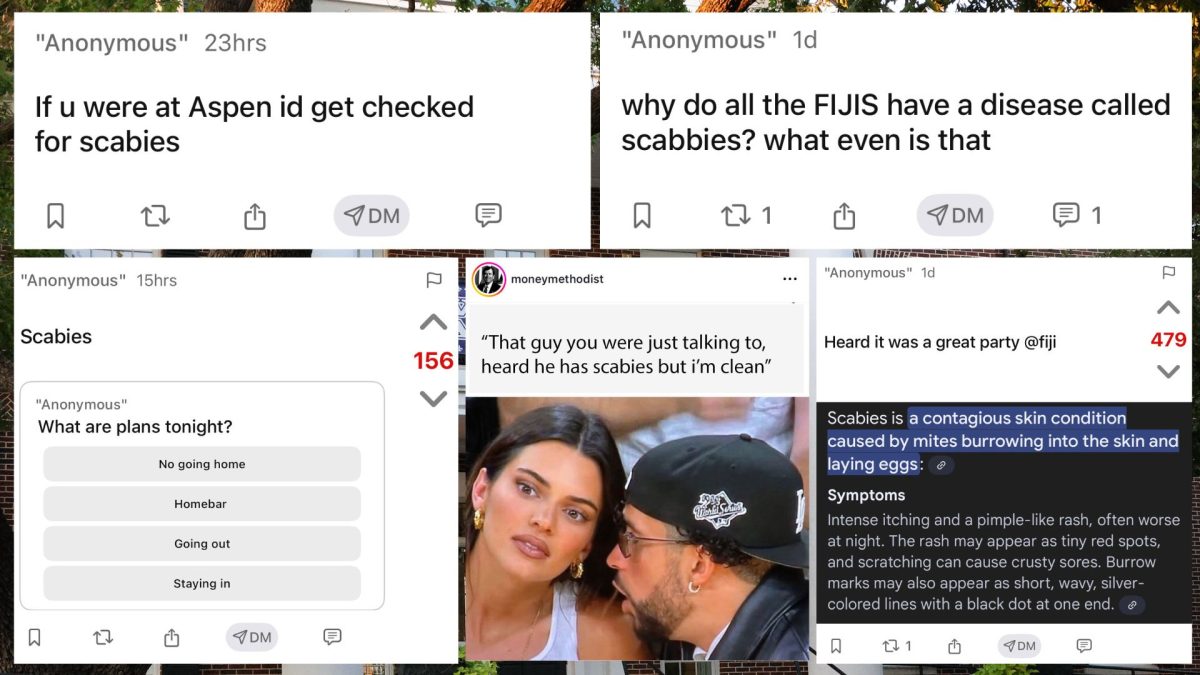Some new viruses are attempting to create a new home for themselves in the computers of the SMU students and faculty.
According to the McAfee Security Web site, one of the viruses, the W32/Sobig.f@MM, most commonly called the “Sobig” virus is a mass-mailing worm that arrives as a normal e-mail with an attachment.
When opened, it will spread in the computer, then e-mail itself to other saved addresses from the victim’s machine.
Once sent, the Sobig worm “spoofs” the “from:” indication, using one of the stolen e-mail addresses. This makes the infected e-mail seem familiar to the recipient.
“The [Sobig] e-mail causes a lot of traffic” said Abby Kinney, Information Technology Services’ director of User Services.
This e-mail traffic can use a lot of computer bandwidth, slowing network performance.
Not only that, but the virus can open up the owner’s computer port, leaving it susceptible to hackers.
Sobig is not the only virus causing commotion around the SMU campus.
Having the official name W32/Lovsan.worm.a, “MSBlaster” is spreading across the community and country.
“There is a hole in the Windows NT, 2000 and XP operating systems” said Jesse Miller, director of Telecommunications for ITS. “MSBlaster spreads through the Internet to find machines with these holes.”
Also ports opened up by the Sobig virus can leave the computer unprotected for the MSBlaster, which can spread without any action by the user.
“The [MSBlaster] virus would not let me sign on to the Internet,” said Patrick Van Ooteghem, a class of 2003 business major. “I wanted to download a program off the Internet to remove the virus, but I couldn’t do it.”
The McAfee Web site adds that the system will re-boot itself every few minutes, with some windows programs becoming unresponsive.
Kinney explained how the virus spread on campus. “The only machines that are infected are those opened by an e-mail account other than an SMU account.”
Precautions toward the viruses have been set.
“We have a lot [of protection programs] in place,” Kinney said. “We are able to stop a lot [of viruses] at the [SMU] e-mail server.”
To be better prepared, Kinney suggests that students and faculty keep their computer security software continually updated. “People should check for holes daily, at least once a week” Kinney said.
If you experience trouble with your computer, contact the ITS help desk at (214) 768-4357.